
12 Remote Work Tools Buffer Can’t Live Without
Former Director of People @ Buffer
If it weren’t for online tools, there’s no way we could do what we do at Buffer.
(OK, technically Buffer wouldn’t exist either, itself being a suite of online tools … but you get what I mean.)
The power to gather our remote, spread-out-all-over-the-world team to talk face-to-face, discuss what we’re working on and connect with our community is incredible, and we love sharing about the tools that make it possible.
Previously on the blog we’ve discussed some of the tools that connect us across time zones and help us celebrate and have fun. As our team grows and evolves, we’re always editing our suite of tools to help us keep connected.
Here is the up-to-date list of all the remote work tools that power Buffer’s day-to-day operations, with a little extra explanation for some of our key ones. If you’re a remote team or even considering being a remote team, I hope they might be useful for you, too!
12 Remote Work Tools Buffer Can’t Live Without
1. Video chat: Zoom

There’s no substitute for face-to-face time with your team, and at Buffer we spend a lot of time chatting on our go-to video tool, Zoom. In fact, we spent 1,234,288 minutes on Zoom in 2019!
Zoom has great capacity for our growing team – we can all pile into one room, or break up into smaller breakout rooms as needed. Additionally, it’s a snap to record meetings for anyone who can’t make it.
For one-on-one conversations, we also enjoy the ability to hop into a Zoom video chat directly from Slack (our No. 8 tool on this list). Slack allows you to choose how you make calls, so Zoom is our go-to choice.
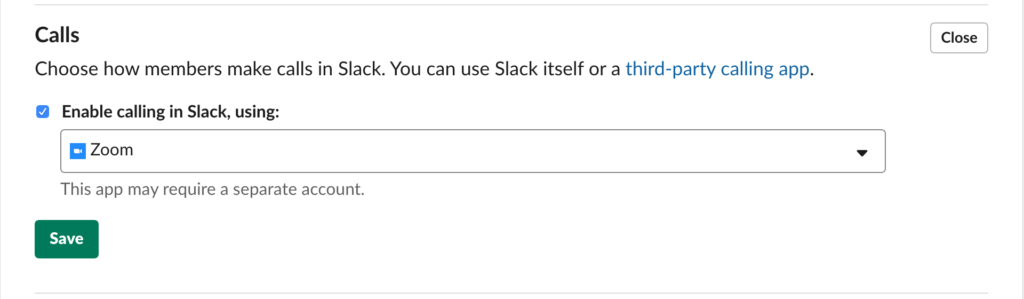
2. Team handbook: Notion
A growing remote team needs to know where to turn to get answers to frequently asked questions, like: What’s our mailing address? Where can I see an up-to-date org chart? What’s the process for expensing things?
For these questions and more, we turn to Notion, a web-based collaboration app that we use to house our dynamic team handbook.
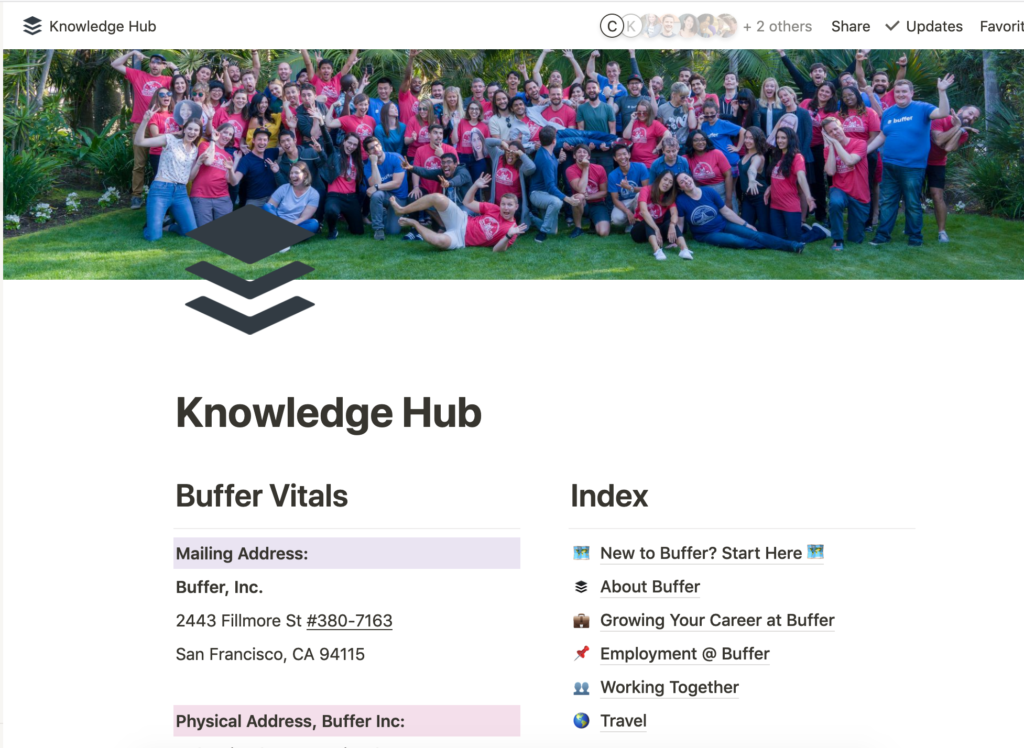
3. Discussion and decision-making: Threads
Somewhere between the real-time collaboration of Paper and the rapid-fire chat of Slack is Threads, which in 2019 became Buffer’s main tool for getting work done.
As a company, we were looking for a calmer, more timezone-inclusive place for longer discussions to compliment our Slack chatter.
Threads has been the perfect spot to talk in-depth across many time zones, easily make decisions, and have a place where longer-form communication could live.
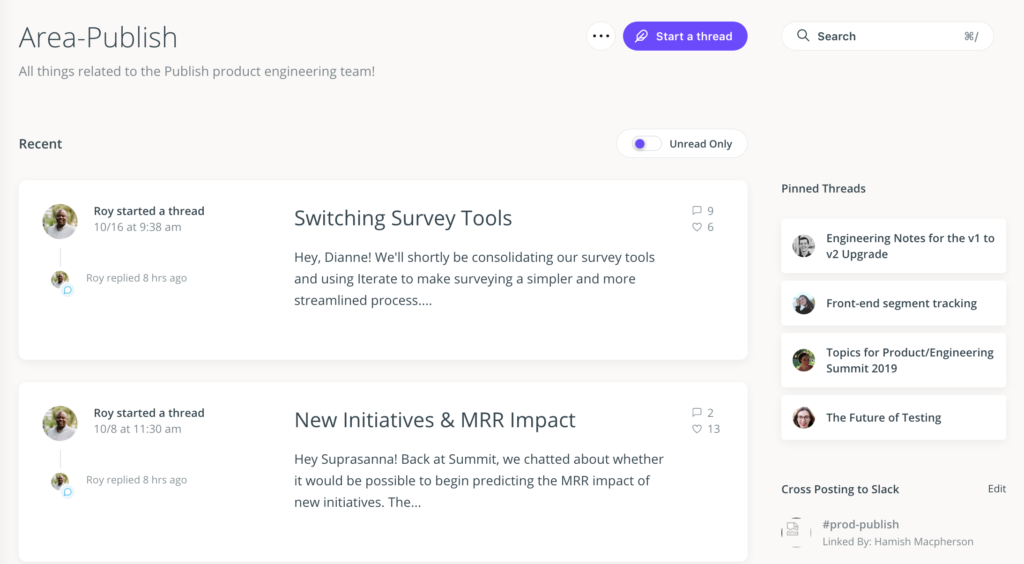
Threads is transparent, which works well with our Buffer values. It’s also organized, with a lot of control over how conversations are grouped. Now conversations are easily searchable, and communicating even the smallest thought doesn’t feel like a burden to others’ inboxes the way email can.
We haven’t entirely replaced transparent email, but now it’s primarily for external conversations.
4. HR dashboard: Zenefits
Zenefits’ cloud-based software is handy for us as we manage our growing team, particularly when it comes to U.S. health insurance coverage.
Since Zenefits is secure, customizable and has several key features built in, we also use it across the team to keep digital employee “files.”
5. Security and password management: Okta and 1Password
Security is important in order to keep our customers’ information safe. So we use a combination of Okta and 1Password to help keep our logins secure across many of the other tools on this list.
Okta is cloud software that we use to give teammates single sign-on access to many of the tools on this list, while 1Password provides a way for us to keep up with the passwords we need across many different tools and apps.
6. Tracking time off: Timetastic
Tracking who is taking time off is a vital bit of information to share across teams, especially on a remote team where you can’t just look around to see who’s there and who isn’t.
We use Timetastic for tracking and requesting time off. (Read more about our vacation policy here!)
One especially wonderful Timetastic feature for a global team is that it automatically inputs holidays for many different countries, and allows you to add any countries you like.
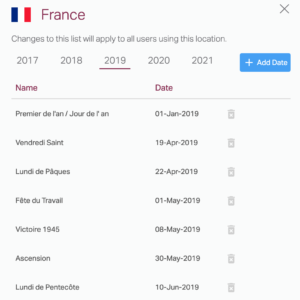
7. Reviews and career conversations: Culture Amp
The “people & culture platform” Culture Amp has two important functions at Buffer: We use it for both surveying our team’s engagement every quarter, and for conducting regular performance reviews.
Here’s a peek at our most recent teamwide engagement survey. We’re doing well at the moment!
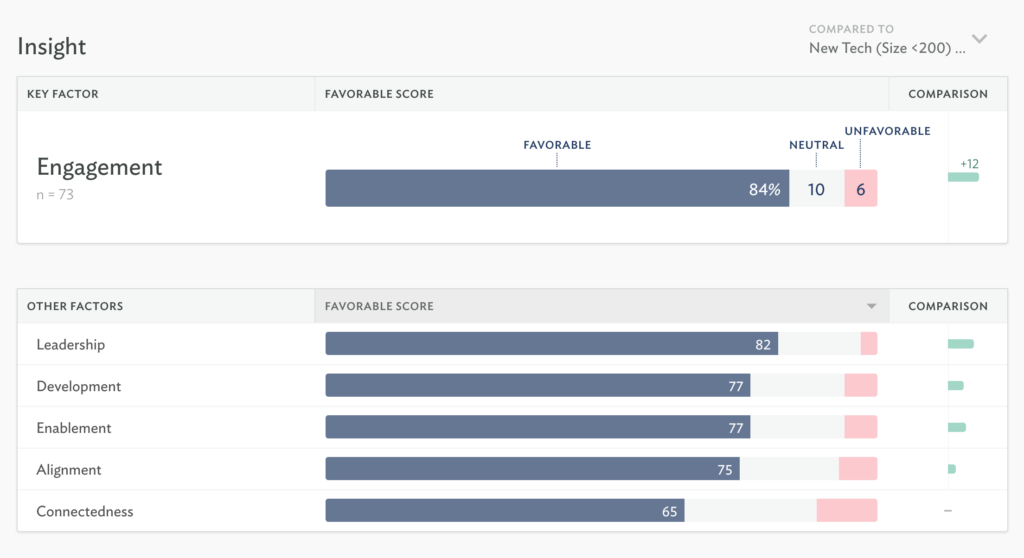
8. Instant messaging and watercooler: Slack
Like many other companies, we stay in touch throughout the day with the chat tool Slack. It’s a great spot for sharing greetings, photos, celebrations and chatter. We try to do most of our work asynchronously through Threads in order to respect time zones, but Slack is a great spot for synchronous fun and chat.
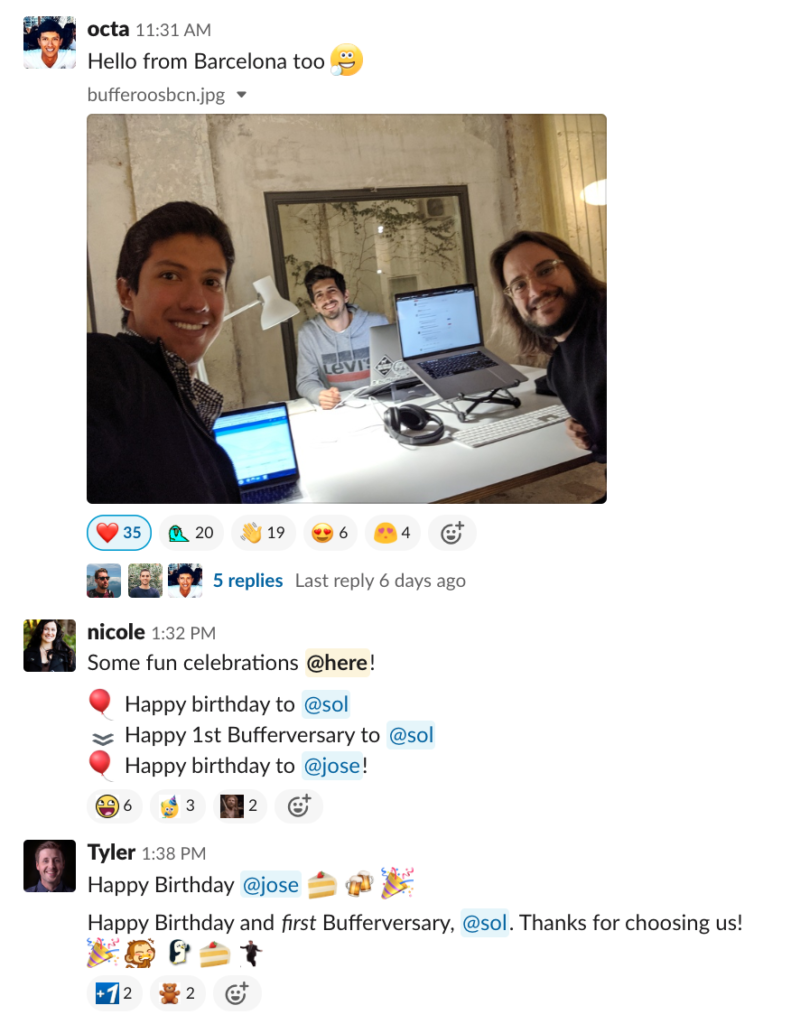
It’s great to see Slack continue to make useful upgrades all the time that enhance our experience as a remote team. Most recently we’ve loved the time zone reminders:

9. Achievement and recognition: HeyTaco
HeyTaco is a Slackbot that lets you recognize a teammate by giving them tacos when they accomplish something great! Each teammates gets 5 tacos per day to give in Slack as appreciation tokens.

As they accumulate, tacos can be redeemed for individual or group rewards. We’ll often do a drawing in our All Hands meetings to give away some fun Taco swag!
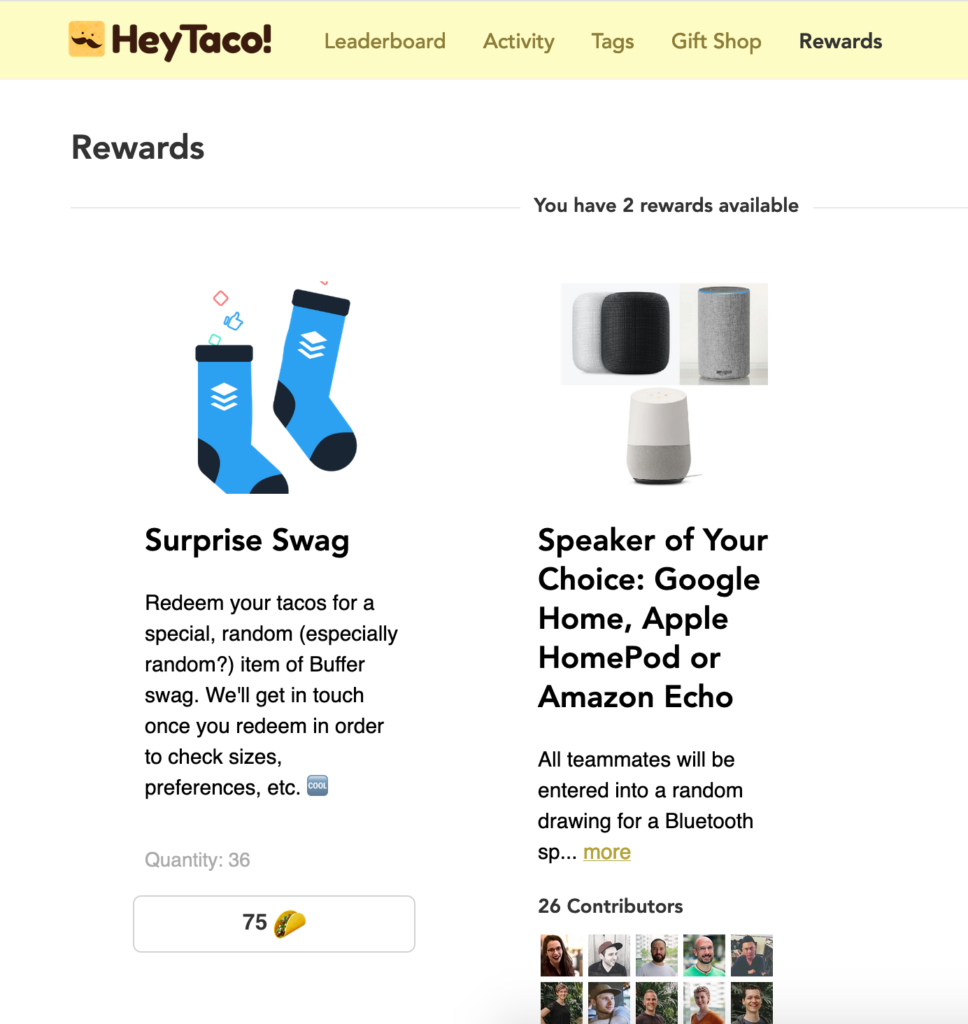
10. Real-time collaboration: Dropbox, Dropbox Paper
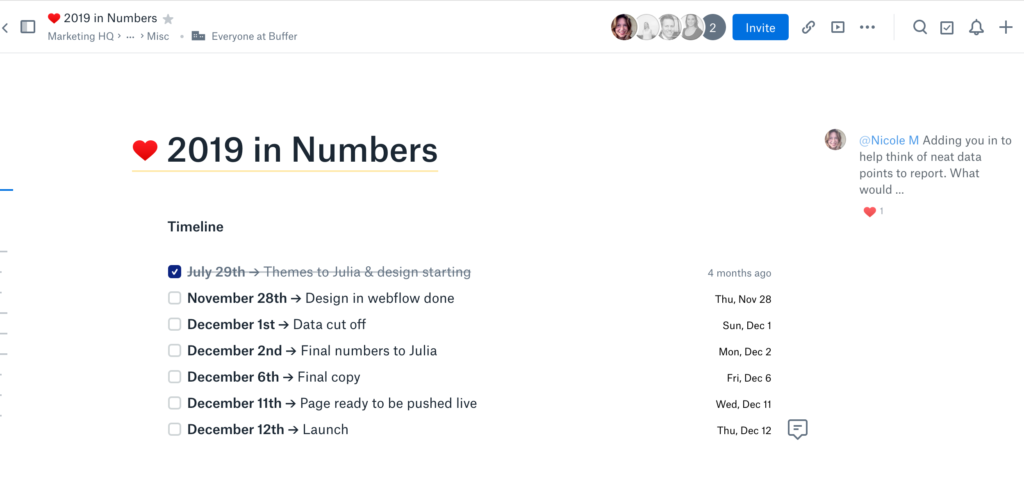
Being able to stay in-sync on all docs and share the latest versions of all files is essential when working remotely across timezones.
Dropbox, which allows us to share files, images and videos across the team, has been essential to Buffer from day one.
We also rely heavily on Dropbox’s document-editing tool, Paper, for brainstorming and collaboration.
Paper allows users to jot notes simply and work together in real time or asynchronously. Users can make lists or charts, assign tasks and due dates, track changes, comment and see a changelog of all edits on a document.
11. Tasks, transparency and more: Trello
Nearly every team in Buffer relies on Trello to track tasks and projects.
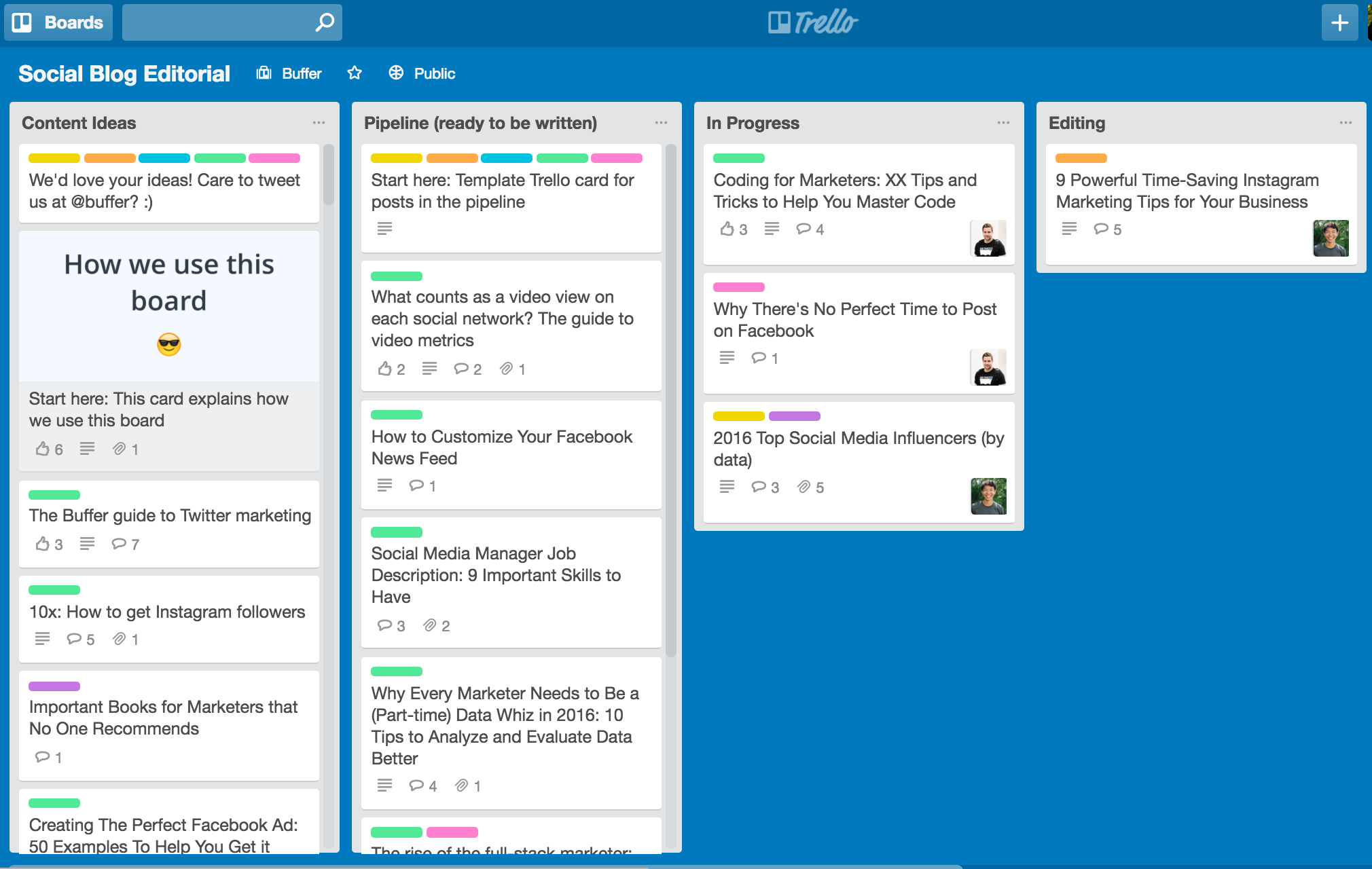
We also use Trello to transparently display things like our product roadmap, blog editorial board and more!
There are a thousand ways to customize your Trello boards to best suit your needs. There are a variety of “power ups” available — we use the Calendar feature and voting on our Open blog editorial board!
12. Planning meetings: Calendly
Arranging meetings across timezones can be a bit tricky!
Calendly has become increasingly useful throughout the team to coordinate schedules and grab 15 minutes or an hour here and there.
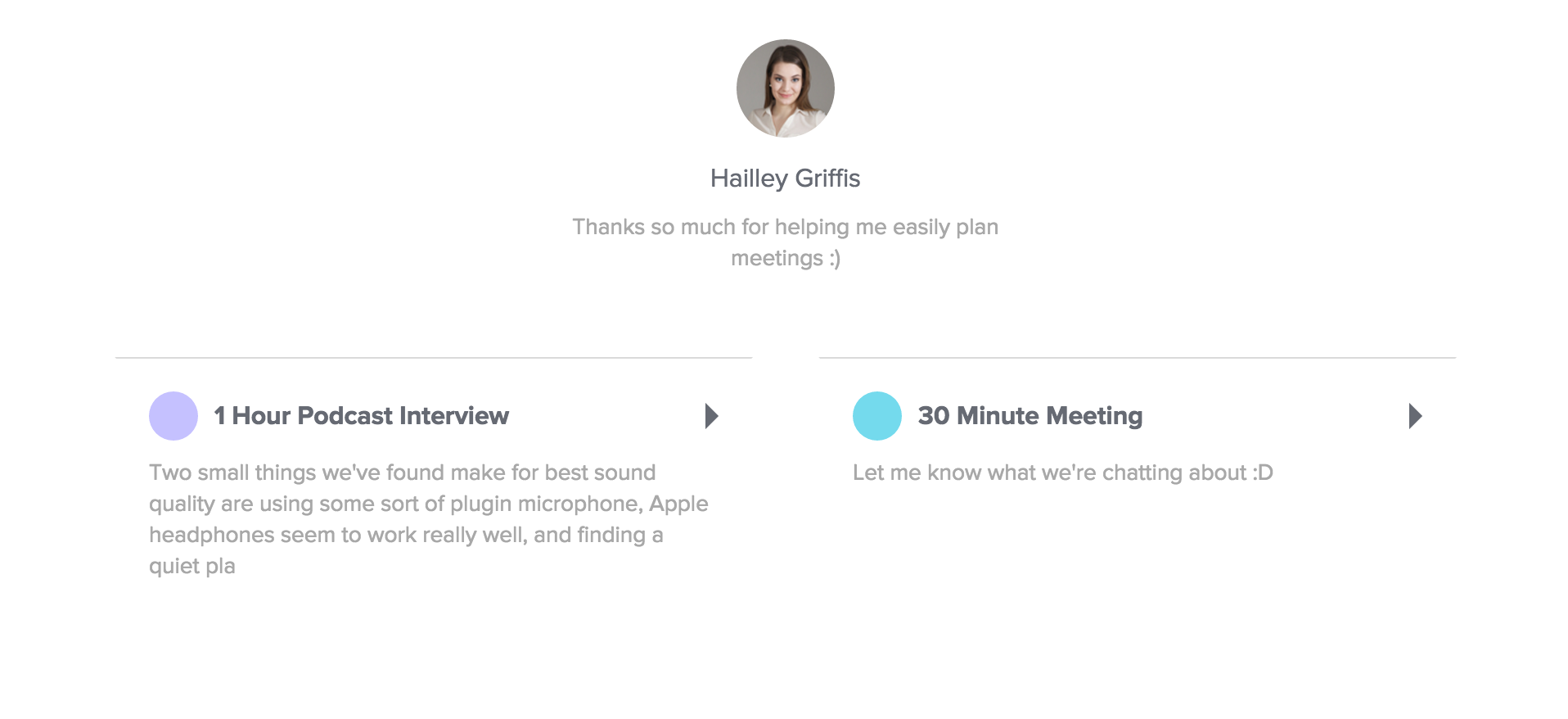
Calendly syncs with your Google account and calendar to block out times you aren’t available and you’re able to set your “office hours” within your settings.
Over to you!
We’re super grateful for all the great tools that keep us connected and productive every day. I’d love to hear about your favorite tools, too.
What tools help you out in your workday, and how? Whether you work on a remote team or in an office with teammates, we’d love to hear your picks!
Try Buffer for free
140,000+ small businesses like yours use Buffer to build their brand on social media every month
Get started nowRelated Articles

Like many others, I read and reply to hundreds of emails every week and I have for years. And as with anything — some emails are so much better than others. Some emails truly stand out because the person took time to research, or they shared their request quickly. There are a lot of things that can take an email from good to great, and in this post, we’re going to get into them. What’s in this post: * The best tools for email * What to say instead of “Let me know if you have any questions” a

Highlights: * We spent $93,653 in August 2018 * We spent $3,041 on ads. We budget $4,000 per month (total!) * We spent $3,151 on software tools (our stack includes 28 paid tools) * Grab your free marketing budget template Tweet this ☝️ When I first started managing our marketing budget, I was a bit over my head. To put it mildly. What software were we actually spending money on? I didn’t know. What made sense for a monthly ad spend? Not sure. How much should we budget for the followi

Buffer is a fully remote team . It’s a decision I made at the end of 2012, when Buffer was in its infancy, and it’s interesting to reflect on that decision now. I am happy to report that I am in love with the choice we made to be distributed all across the world. When I say that we’re a remote, distributed team, I mean that we’re literally spread across the whole world. Buffer is a team of 79 right now , and we have teammates on a