Resources - Page 48
A collection of posts on Resources
Human beings are social animals. We absolutely depend on interaction to survive. (Don’t believe me? Check out how solitary confinement destroys our brains) Is it any wonder that social “networking” has taken off like a rocket in the last few years? The thing is, the #1 social networking tool sadly isn’t getting utilized by most people. It’s a shame, because practically everyone (especially college students, prospective jo
This is a guestpost by Mary Weinstein (@MerryWhy ). Mary is a blogger and data feed management consultant. More on her at the bottom of the post. I love an ice cream sundae, but it’s not quite as amazing without that cherry on top. Similarly, Twitter is an amazingly helpful tool and with the help of some apps can take it to the next level of deliciousness. Below are the most useful applications which have served as the toppings
This is a guestpost by Matt Ragland (@mattragland ). Matt is a blogger sharing lots of great productivity tips . More on him at the bottom of the post. On Tuesday, April 17, my 1st guest post 10 Free Tools to Help You Organize the Internet was published on the Buffer blog. I was excited, nervous, and hopeful. As an “aspiring blogger”, to have someone else dec
Social media networking is fun, however to achieve success, maximize our efforts and time spent, we will need to use tools. This guide utilizes Buffer and If This Then That (IFTTT). For the benefit of readers that are new to Buffer and IFTTT, here is what these 2 free web tools can do for you: Buffer: Schedule Facebook status updates, tweets, and LinkedIn updates. I believe in the near future more will be added, and this will create more opportunities for us to leverage Buffer further. IFTTT:
Around 3 months ago, we have opened up the Buffer API to all the awesome app developers out there to build something amazing. And they did! Over a dozen cool integrations have been launched since and lots more are in the pipeline to be unveiled soon. Today, I thought I’d pick three of the most interesting and useful integrations to date and explain how you can make the most of them: Ifttt : Put the internet
This is a guest post by Mandy Kilinskis from Quality Logo Products . More about her at the bottom of the post. If it was possible, I would spend all day on Twitter. What can I say? I’m a fan of the quick communication and the ease of retweeting. But I, like all of you, know it’s not possible. We have jobs to do, blogs to write, and projects to finish for clients. And while engagement [https://buffer.com/resources/7
Today is a big day for us here at Buffer. We are very excited to welcome ShareFeed users to Buffer, and couldn’t be happier that Hiten Shah, CEO of KISSmetrics is coming on board as a mentor and advisor to Buffer. Why ShareFeed? We always are on the lookout to be completely transparent about what we do and why we do it here at Buffer. To break it down, there were a few clear reasons the acquisition was attractive to us. Firstly, Hiten Shah (@hnshah), CEO of KISSmetrics
Here at Buffer, we are looking for the best and most awesome new ways for you to share on your social networks. Today, I’m very excited to have a powerful new integration ready for you. Twylah is a service that creates beautiful custom brand pages for your Tweets. And as of this week, you can Buffer Tweets through their most powerful feature: Power Tweets. Before we spill all the amazing stats that using Twylah and Buffer together will help you achieve, le
A couple of weeks ago, we sat down at Buffer HQ and thought to ourselves: How can we make sharing much smarter and easier than it is now? We realized one thing. Smarter sharing comes with posting algorithms , analytics and other tech improvements. At the same time, talking to lots of your and other awesome Buffer users, what makes sharing smarter, is to be able to do it right where you actua
Twitter has fast become not only a very important part of the web as a whole, but also a very integral part to how we consume important and breaking news. Twitter users are increasingly not only getting updates from those whom they elect to follow, but also by choosing to consume new information by searching for a topic in addition to following accounts. The Twitter search portal now receives over
Twitter.com has a gorgeous interface I believe. It is extremely simple, without any bells and whistles. A t the same time, if you are trying to make your workflow more efficient, getting by with just Twitter.com is a little difficult, you probably already know this. As of a few days ago, we have therefore added a brand new Chrome extension that will give you a great new experience right on Twitter.com. With
Quick update: Big thanks to Anthony Ha over at TechCrunch who wrote a terrific story on us hitting 10,000,000 updates . What an incredible journey looking back. It was a little over one year, in December 2010, that Joel first launched Buffer from his bedroom in the UK. Since then things have changed upside down – lots of times. Today is a huge moment, and we wanted to take a time-out from our busy days and say thanks. Thanks to you and eve
The internet is a big place. For a long time, I found the task of organizing and remembering all the articles, images, videos, posts, tweets, and sites to be formidable. The mass of information only continues to grow, but I have latched on to 10 free tools that help me organize my online journey. 5 are common, and 5 are just getting big on the scene. I hope you can find some that help you as well. 1.) Evernote I have been using Evernote [https://buffer.com/resources/how-to-us
There is a big thing happening right now I believe: the web is going all in with pictures. It’s something you have probably already discovered. Instagram, Pinterest, 9GAG are the top sites who have embraced this and made it super simple to work with pictures in an enjoyable way. At the same time, pictures on Facebook for example, continue to drive the most engagement. And frankly, we can’t blame anyone. Pictures are just awesome! They carry a message over to you in just a second, this is cer
It’s one of those big mysteries that a lot of people on Twitter (myself included) desperately want to know: “When is the best time for me to Tweet?” To get an awesome and accurate answer for this question isn’t always easy. So I am very excited to tell you about an awesome new partnership we have done recently. Teaming up Tweriod & Buffer is one of those matches you have probably already thought about once. Tweriod analyses your Twitter followers, past Tweets and the people you follow and gi
This is a guestpost by Brandon “Oxhorn” Dennis of Scotch and Smoke Rings , more about him at the bottom of the post. Here is how it all started. I was super excited, when I opened my inbox one day and discovered this: Gilt, a website with accessories for only the classiest of gents, was giving a huge discount to people based on their Klout score. Over the years, I’ve built up a following because World of Warcraft machinima and musi
Note of appreciation: This is a guest post by Jordan Lyall from Twin River Labs. I have been DYING for such a tool that lets you easily add Tweet buttons to sentences in your posts. Jordan has done an amazing job here. I think this will be incredibly useful to any blogger! ? One thing I learnt: People don’t share your articles simply because of the great content. Unless you already have a following of passionate readers, the “post it and forget it” strategy tend
Today, I’ll have to let you in on a little secret. Despite a lot of great people who have suggested many times to start using RSS feeds, I never got around to do it. Yet, a few weeks back it happened. Why? A gorgeous iPad app for RSS reading called Mr. Reader , has freshly added Buffer support for sharing of articles. It was the kick-off of a lot of app integrations lying ahead for Buffer in the coming weeks. A
This is a guestpost by Simon Blackley (@simonblackley) of communications agency ESN . More about Simon at the end of the post. News, ideas and pictures of dogs wearing sunglasses spread around the planet with unprecedented speed. I found that we enrich our online networks by finding, selecting, combining and contextualising content that will be of value to them. In doing so, we build our own social brands. But we have lives, too! – jobs, families and strange hobbies. With
This a guest post from Amanda DiSilvestro, content writer at Resource Nation. More about Amanda at the bottom of the post. Most bloggers would jump at the chance to let a tool help them create a better blog in less time. As it turns out, an online tool known as Zemanta will do just that. This plugin will actually look at the content you upload for your blog and will then analyze the context. I’ve had some great results with Zemanta in the past. The tool will use language processing algorithms
This is a guest post by Matt Hamilton, great blogger and Social Media enthusiast at Near Coast Media . More about him at the bottom of the post. It’s nothing new any more and I’m sure you have heard. At over 15 million users, Foursquare has recently grown up from nice gimmick to powerful business tool. In short, it is a smart phone location based app that allows you to ‘check in’ to businesses that you are visiting. The app shares these updates with your friends
Over 200 million Tweets are put out every day, together with over 4 billion items posted on Facebook. One of the most important things for our work here at Buffer was always to help you share more efficiently and with higher impact on Twitter, Facebook and elsewhere. So as of today, I’m super excited to share that we have added Digg Digg as a new core product to help you be more awesome on Social Media. This is a big step towards changing
This is a guest post by Gregory Ciotti from Sparring Mind, the behavioral psychology blog. More about him at the bottom of the post. The new Facebook timeline has been creating quite a stir recently, and all the more so ever since Facebook started rolling out the previews for the new timeline for fan pages. This will inevitably lead to a ton of posts on the subject, but in true social media fashion, too much time is going to be spent
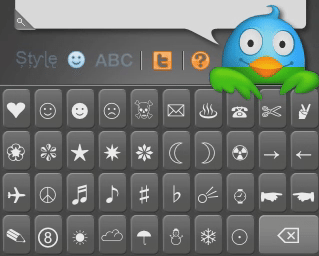
Editor’s Note: Wow – a lot has changed since March of 2012! It’s always so much fun to look back on older posts like this one and to realize how far we’ve come in a relatively short period of time! We just wanted to take a few minutes to give you a quick how-to in today’s world, and we also wanted to share a couple of newer posts that we’ve written on emojis that you might be interested in ?? Emojis now come standard on our smart phone keyboards, and using them has almost become second nature f